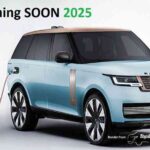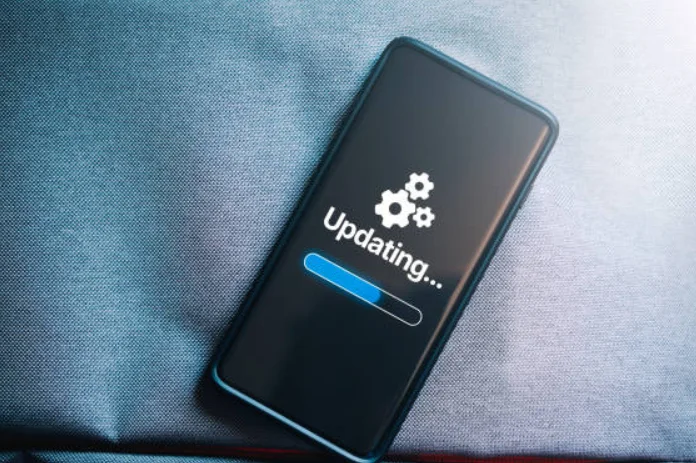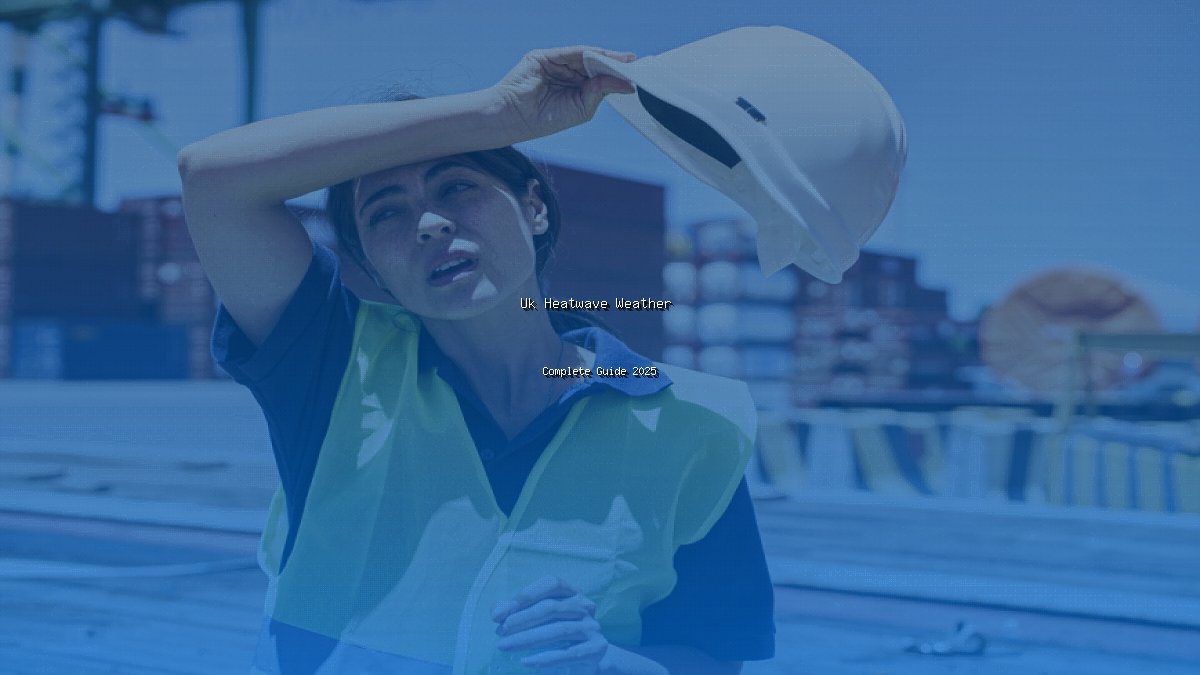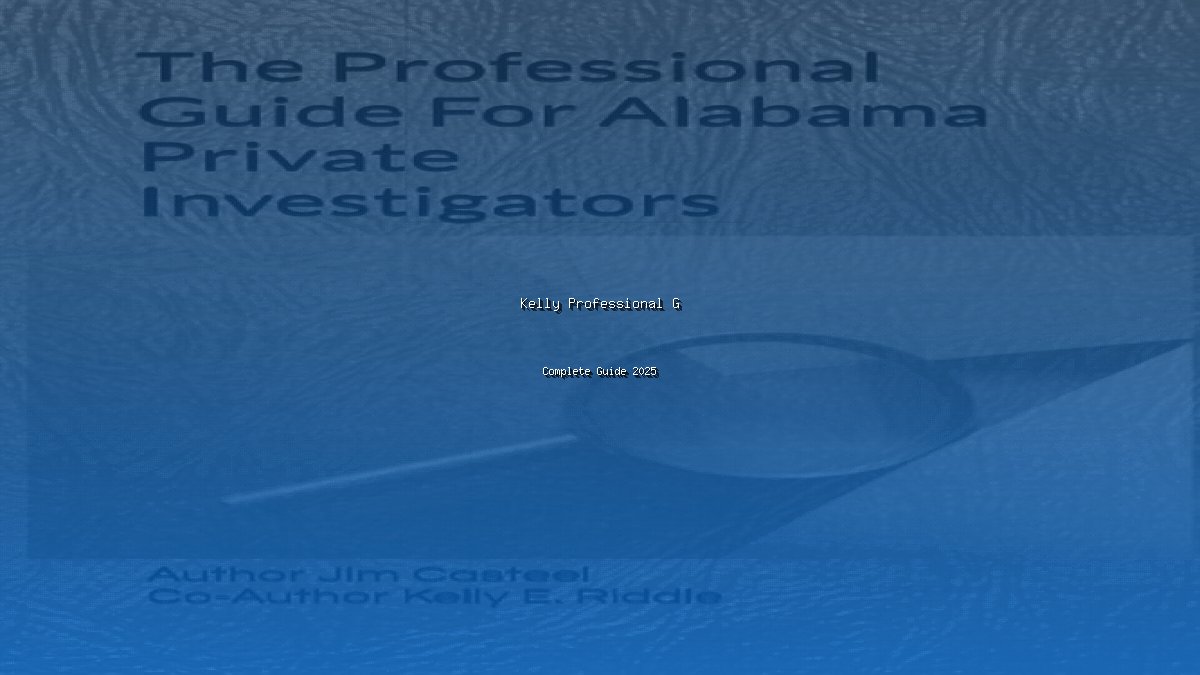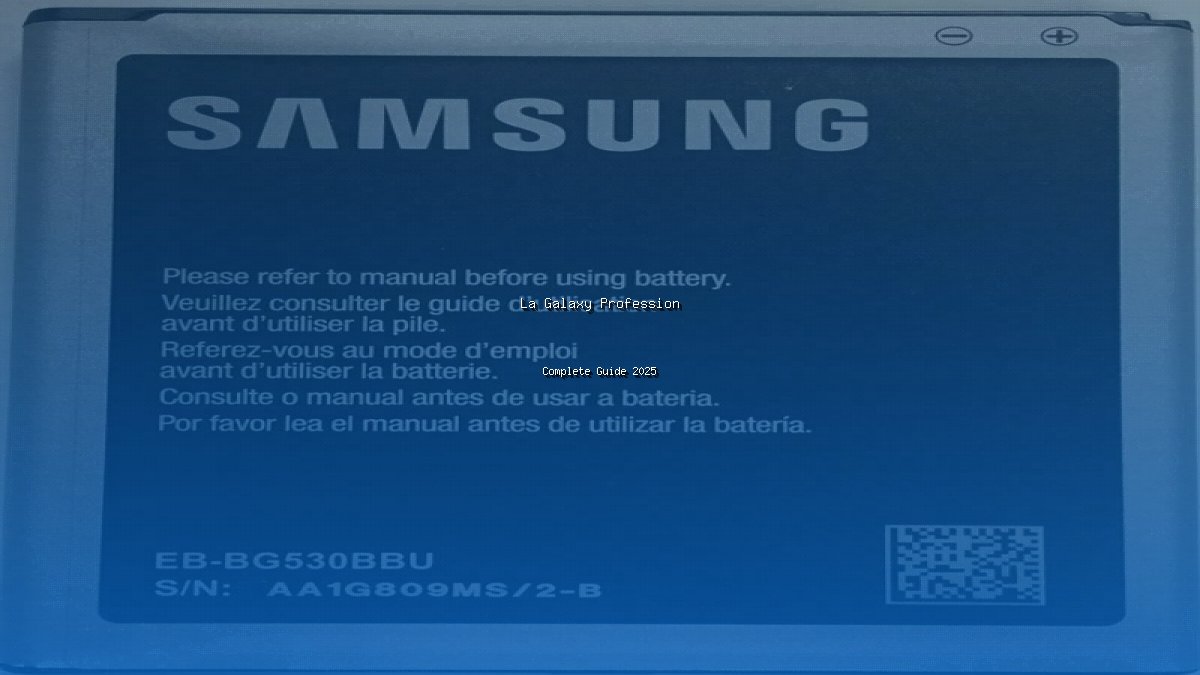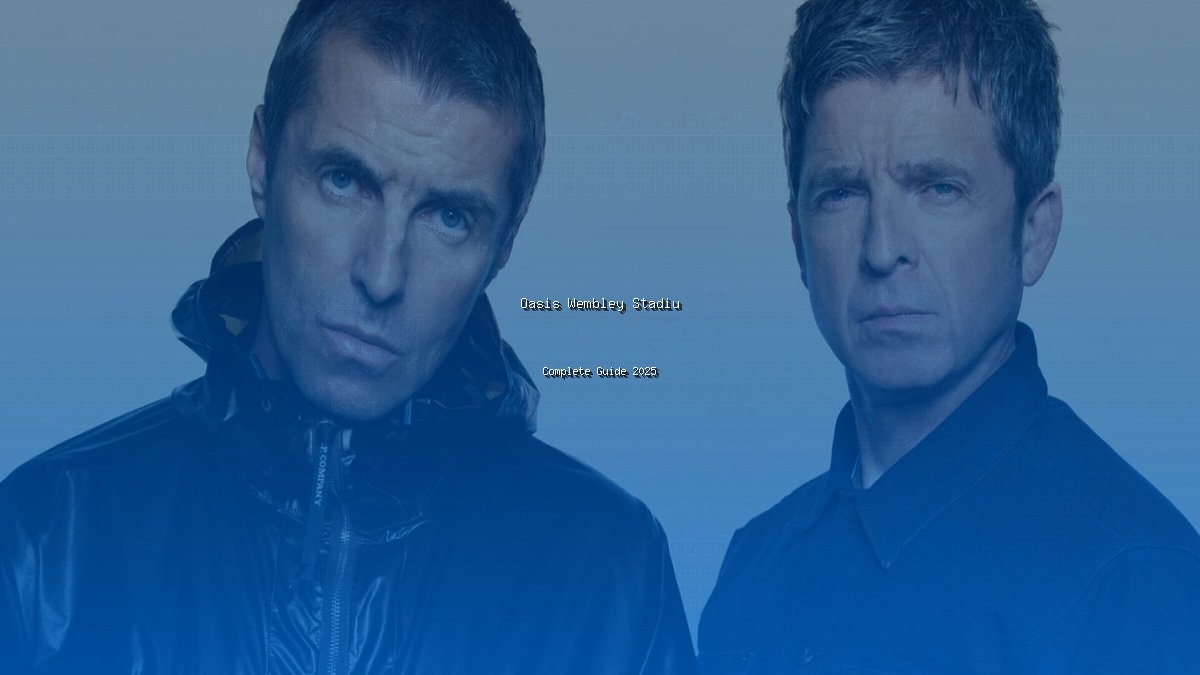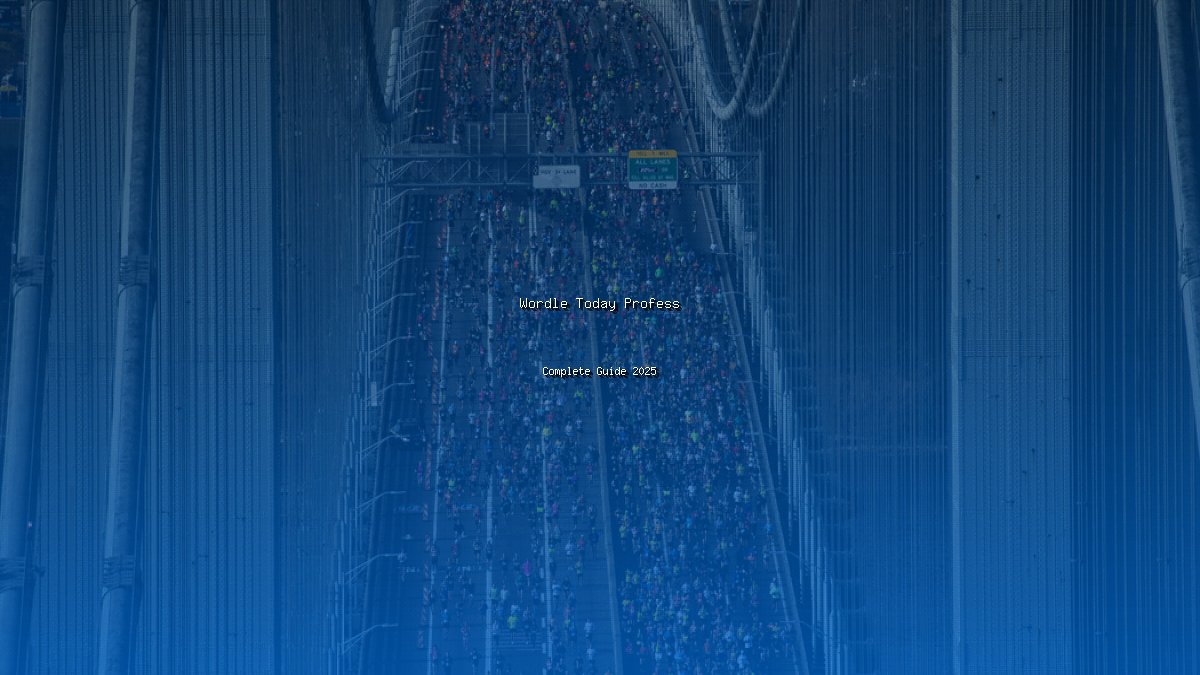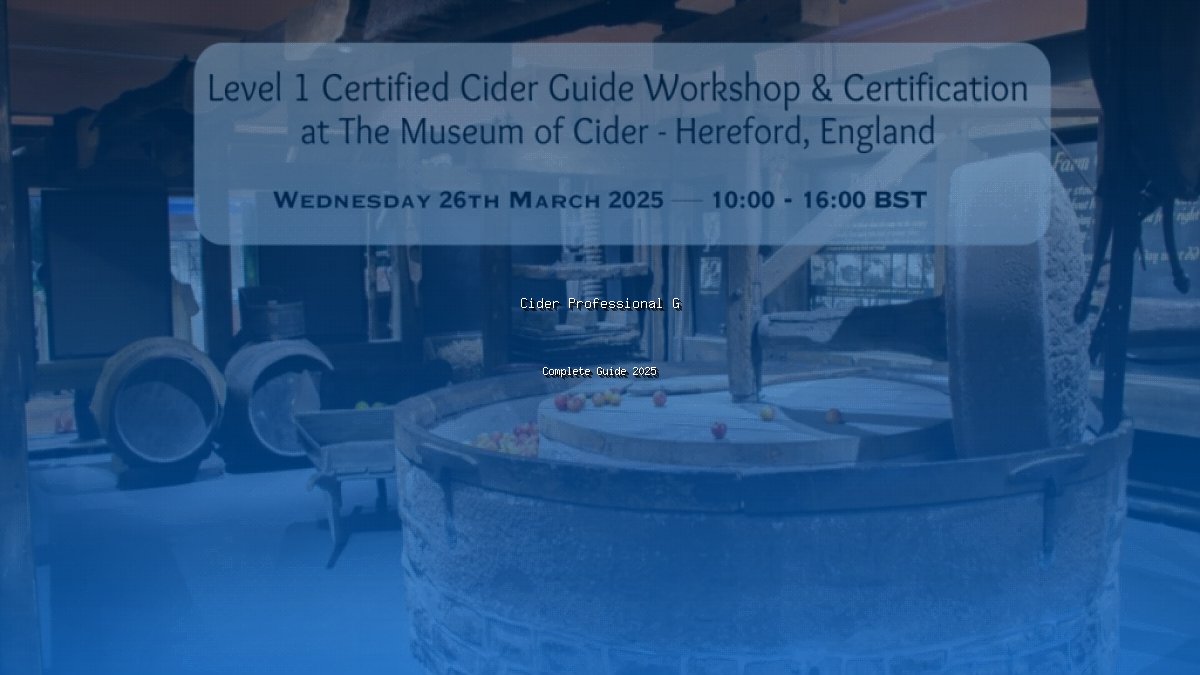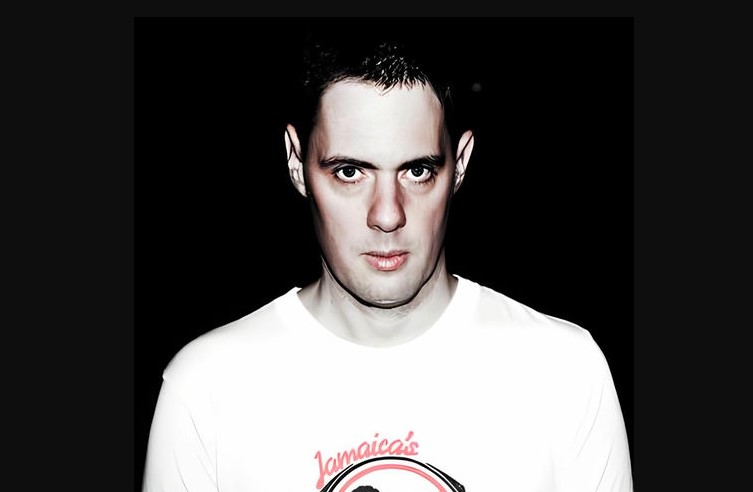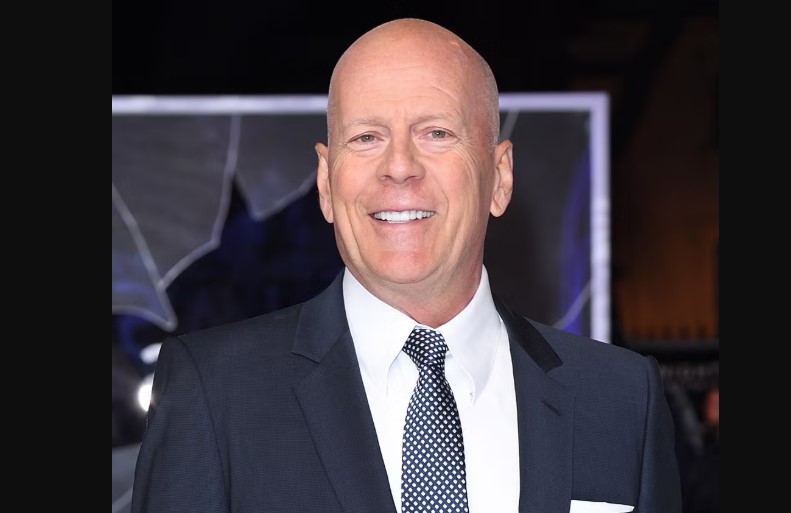How to Prevent Your Gmail Account from Being Deleted
- Update Time : 06:20:03 pm, Wednesday, 11 September 2024
- / 351
Google is taking a significant step to secure its vast network of Gmail accounts. With over 1.8 billion Gmail users globally, it’s not surprising that changes are being made to manage inactive accounts. If you’ve heard that Google is deleting Gmail accounts, it’s true, but there’s no need to panic—only inactive accounts are at risk. Here’s a detailed guide on how you can ensure your Gmail, along with your photos and documents, stays safe.
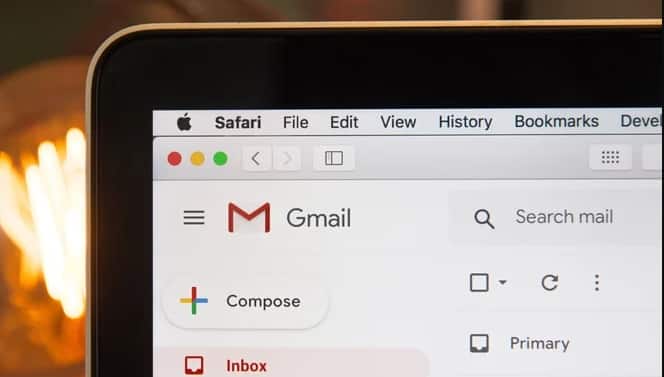
Why Is Google Deleting Inactive Accounts?
In January this year, I received an email notifying me that a Google account I hadn’t used in eight months would be deleted on September 20. This would also affect any Gmail, Photos, and Docs content linked to that account. While the deadline is approaching, I’m not worried. Google’s policy on inactive accounts is designed for security reasons, and understanding it can help you protect your information.
Ruth Kricheli, Google’s VP of Product Management, explained that inactive accounts, which haven’t been used for two years, are more vulnerable to security threats. These threats include phishing attacks and account hijacking, often due to outdated passwords and the absence of two-factor authentication (2FA). Inactive accounts are significantly less likely to have 2FA set up, making them prime targets for malicious activities.

What Google’s Inactive Account Policy Means
Google’s policy is straightforward: accounts that have not been used for a two-year period are considered inactive and may be deleted. This policy covers all Google services linked to the account, including Gmail, Google Drive, Google Photos, and more.
Here’s what you need to know about Google’s policy:
- Inactive Accounts: Google reserves the right to delete accounts that haven’t been used for two years.
- Content Deletion: All content associated with these accounts will also be deleted.
- Notifications: Google will send multiple warning emails before deleting an account.

Steps to Prevent Your Gmail Account from Being Deleted
To keep your Gmail account safe, follow these simple steps to show activity and prevent deletion:
- Log In Regularly: Simply logging into your Gmail account at least once every two years is often sufficient to keep it active.
- Send Emails: Sending an email from your account shows activity. This can be a simple email to a friend or even yourself.
- Use Google Services: Engaging with other Google services, such as Google Photos, YouTube, or Google Search, also counts as activity. Watching a YouTube video or searching for information will help keep your account active.
- Perform a Security Check-Up: Running a Google Account Security Check-Up ensures your account has all the necessary security features like updated passwords and 2FA.
- Check Recovery Options: Ensure that you have set up recovery options like a secondary email or phone number to recover your account if needed.
Exceptions to the Rule
Google’s policy has some exceptions:
- Active Purchases: If your account is used for purchasing Google products or subscriptions, it remains active.
- Gift Cards and Financial Transactions: Accounts with active gift cards or ongoing transactions are not considered inactive.
- Family Accounts: Accounts managed with Family Link are also excluded from deletion.
What If You’ve Forgotten Your Gmail Password?
If you’ve forgotten your password and can’t access your account, don’t worry. Google has a recovery process:
- Use Recovery Options: Enter your recovery email or phone number to receive a verification code.
- Password Reset: Follow the steps to reset your password and regain access to your account.
For added security, consider using a password manager. It securely stores your passwords and makes it easy to manage multiple accounts.
Managing Multiple Gmail Accounts on One Device
If you have multiple Gmail accounts, managing them on a single device is straightforward:
- Add Accounts: Click on your avatar in the top right corner of any Google service and select “Add account.”
- Sign In: Choose the account you wish to add and complete the sign-in process.
- Switch Accounts: Once added, switching between accounts is easy by clicking on your avatar and selecting the desired account.
Ensure your device is secure to protect all added accounts. Sign out of all accounts when not in use for additional security.
Google’s new policy on inactive Gmail accounts aims to enhance security by removing accounts that haven’t been active for a long time. By following the steps outlined above, you can ensure your Gmail account remains safe and active. Regularly engaging with your account and using Google’s security features will help protect your valuable data.